PRODUCTS, KNOWLEDGE-BASE AND FAQs ENGINE
-
ABOUT US
-
ACCOUNTS
-
AD CENTER (LISITNGS)
- Updating..
-
ANALYTICS
- Annotations
- Create and analyse custom reports
- Create and edit annotations
- Create Dashboards and customise widgets and layout
- Creating a Goal
- Dashboard Configuration
- Data selectors
- DNS Records Explained - Domain Name System Management
- Email Reports
- Getting Started
- Graphs and visualisations
- How do I find the website ID, also called idSite or Site ID?
- How to change the tracking image
- How to Customise Your Dashboard Layout
- How to Manage Existing Widgets
- HOW TO SETUP 2 SUB ENTITIES
- KPI Metric Widget
- Managing Goals
- Set up and analyse Multi Channel Conversion Attribution reports
- The Annotations API
- Using the page overlay feature
- What is a Tag Manager?
- What is the token_auth and where can I find this token to use in the API calls?
- Why is the Bounce Rate in Custom Reports different to Bounce Rate in the Pages report?
- Show all articles (9) Collapse Articles
-
API
- DNS Records Explained - Domain Name System Management
- How do I find the website ID, also called idSite or Site ID?
- How do I use variables within the Custom HTML tag?
- How to change the tracking image
- How to Get M-PESA Keys
- SAFARICOM LIPA NA MPESA APPLICATION SIMPLIFIED
- What is the token_auth and where can I find this token to use in the API calls?
-
BLOG (OUR RESOURCE CENTER)
-
BULK SMS
- Updating..
-
CLOUD DRIVE
- Updating..
-
CYBERSPACE
- Updating..
-
DONATIONS
- Updating..
-
ECOMMERCE-MARKET PLACE
-
EMAILS AND SMTP
-
EPSON
-
IBMS HOSTING
-
Kenya Revenue Authority
-
MPESA
-
NESTICT ICLOUD
-
PMTS PORTALS
-
SCHOOL HOSTING
-
SELF-SERVICE PORTAL
-
SEO
- Updating..
-
TICKET TRACKING
- Updating..
Adsense
< All Topics
Print
Menu Settings
PostedMay 1, 2022
UpdatedMay 1, 2022
ByDeveloper
Sometimes you may need to group entities or reports in a separate section of the menu. For example, you can combine entities and reports that are related to orders in the “Orders” section:
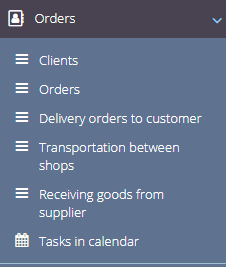
Additional Menu
To create an additional menu section, go to the “Application Structure – Menu configuration” page and click the “Add menu section” button.
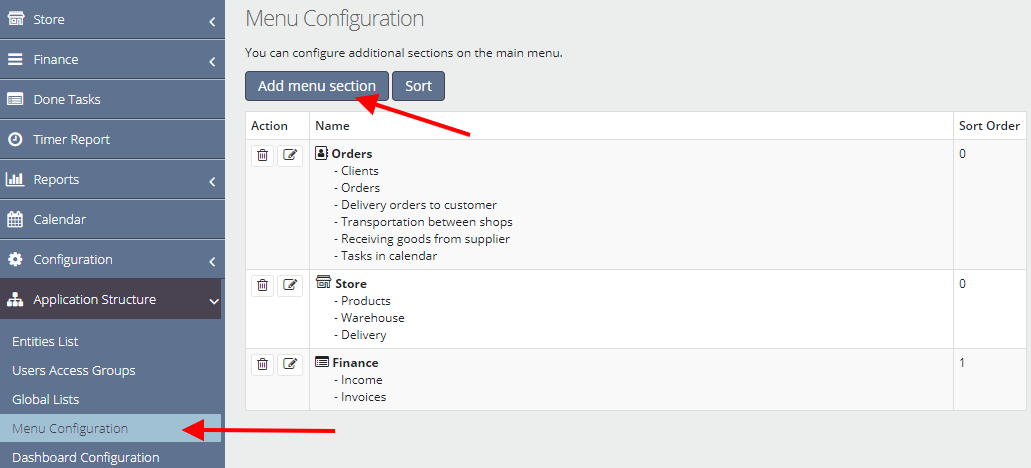
In the form, enter the name of the section and select the entities or reports that will be displayed in this section.
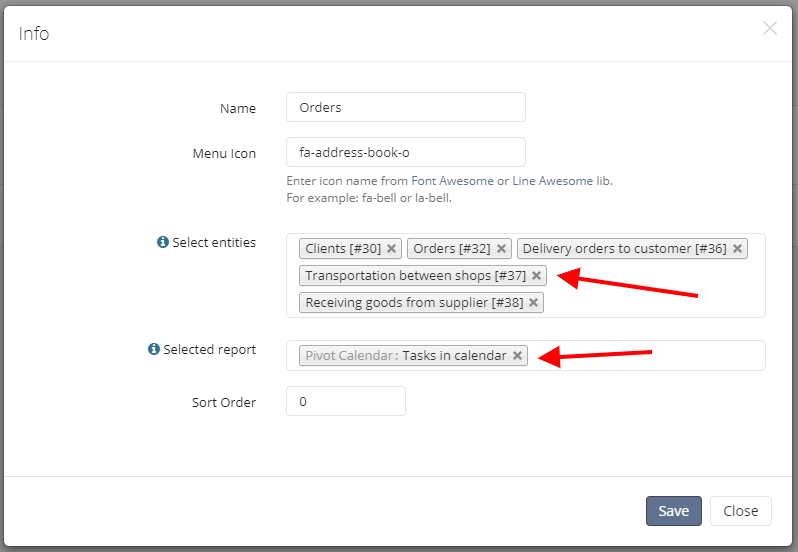
If the user does not have access to the selected entity or report, the menu item will be hidden.
Note: to sort items in the list, just drag and drop them.
Posted
Updated
ByDeveloper
Adsense
Table of Contents