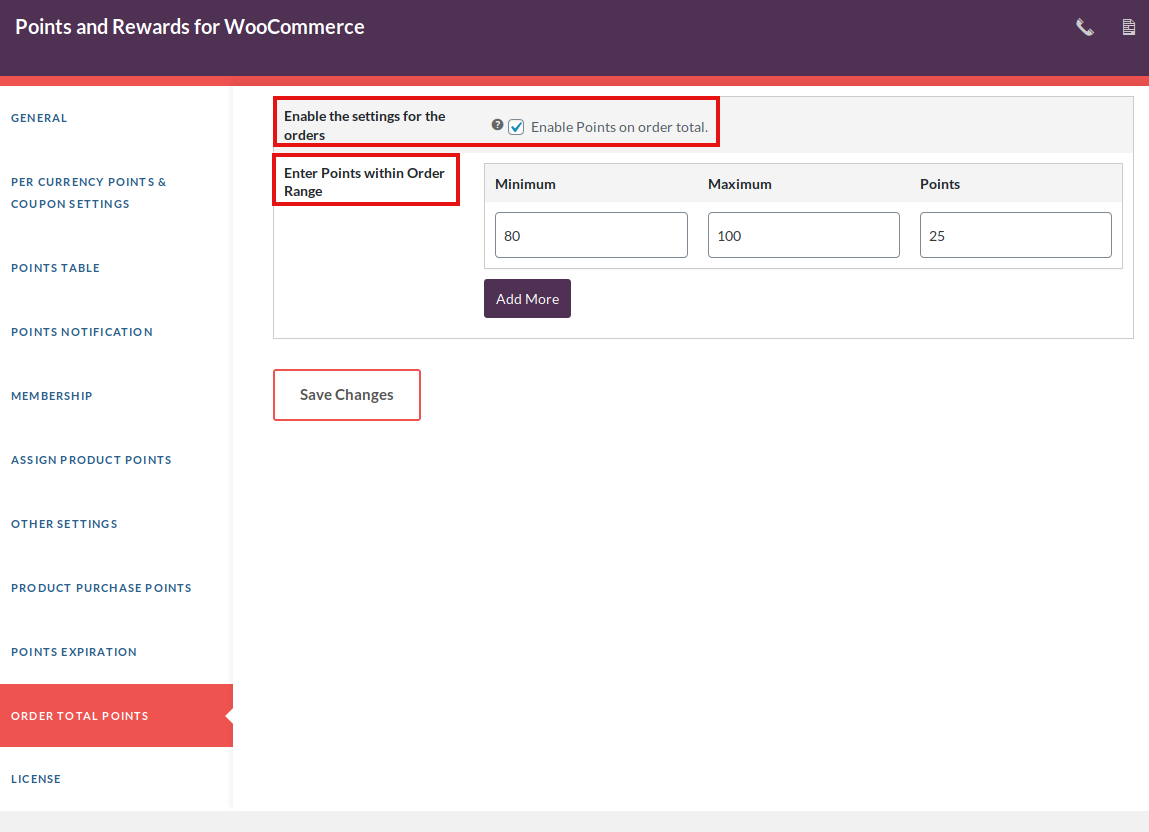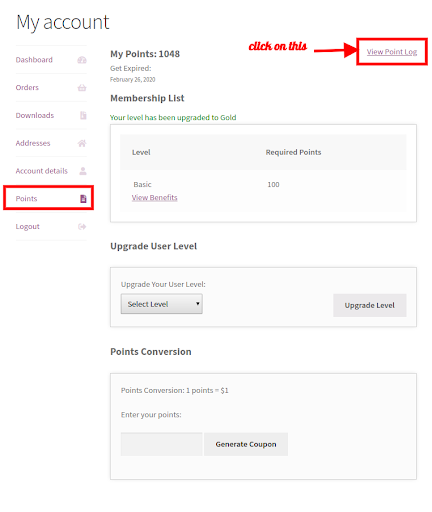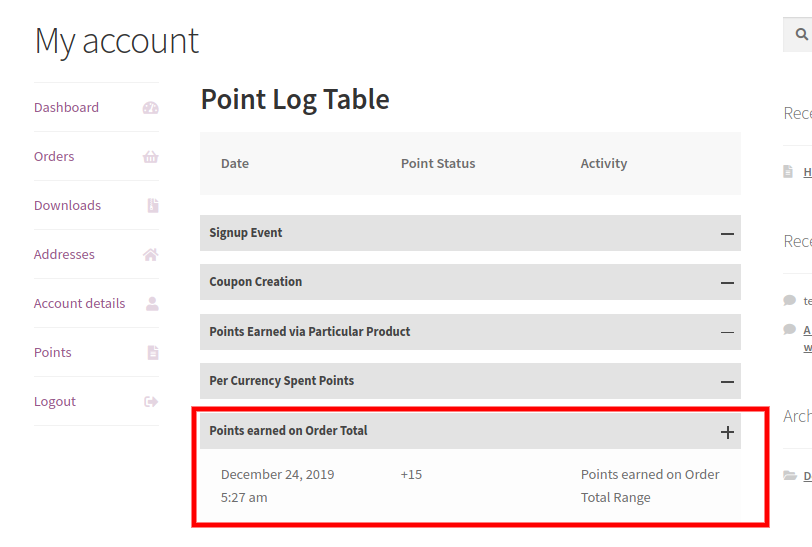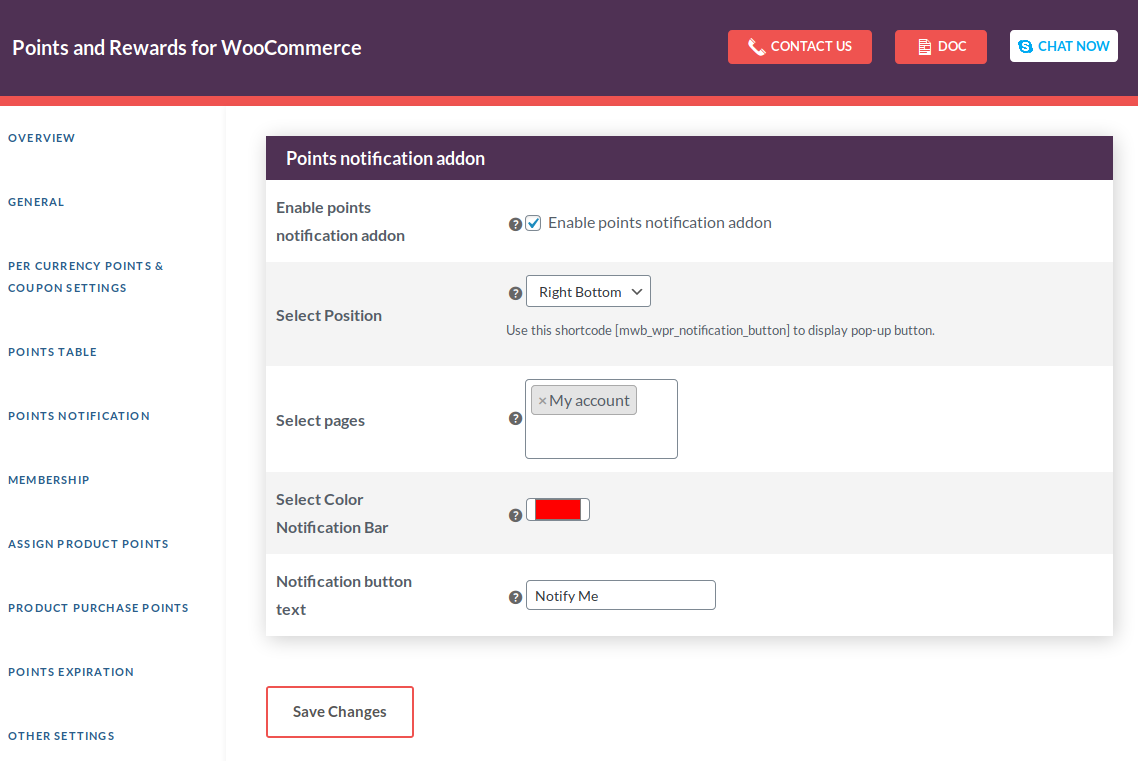PRODUCTS, KNOWLEDGE-BASE AND FAQs ENGINE
-
ABOUT US
-
ACCOUNTS
-
AD CENTER (LISITNGS)
- Updating..
-
ANALYTICS
- Annotations
- Create and analyse custom reports
- Create and edit annotations
- Create Dashboards and customise widgets and layout
- Creating a Goal
- Dashboard Configuration
- Data selectors
- DNS Records Explained - Domain Name System Management
- Email Reports
- Getting Started
- Graphs and visualisations
- How do I find the website ID, also called idSite or Site ID?
- How to change the tracking image
- How to Customise Your Dashboard Layout
- How to Manage Existing Widgets
- HOW TO SETUP 2 SUB ENTITIES
- KPI Metric Widget
- Managing Goals
- Set up and analyse Multi Channel Conversion Attribution reports
- The Annotations API
- Using the page overlay feature
- What is a Tag Manager?
- What is the token_auth and where can I find this token to use in the API calls?
- Why is the Bounce Rate in Custom Reports different to Bounce Rate in the Pages report?
- Show all articles (9) Collapse Articles
-
API
- DNS Records Explained - Domain Name System Management
- How do I find the website ID, also called idSite or Site ID?
- How do I use variables within the Custom HTML tag?
- How to change the tracking image
- How to Get M-PESA Keys
- SAFARICOM LIPA NA MPESA APPLICATION SIMPLIFIED
- What is the token_auth and where can I find this token to use in the API calls?
-
BLOG (OUR RESOURCE CENTER)
-
BULK SMS
- Updating..
-
CLOUD DRIVE
- Updating..
-
CYBERSPACE
- Updating..
-
DONATIONS
- Updating..
-
ECOMMERCE-MARKET PLACE
-
EMAILS AND SMTP
-
EPSON
-
IBMS HOSTING
-
Kenya Revenue Authority
-
MPESA
-
NESTICT ICLOUD
-
PMTS PORTALS
-
SCHOOL HOSTING
-
SELF-SERVICE PORTAL
-
SEO
- Updating..
-
TICKET TRACKING
- Updating..
Adsense
< All Topics
Print
Order Total Points and View
PostedMay 2, 2022
UpdatedMay 2, 2022
ByDeveloper
Admin Setting
To enable the ‘Order Total Points’ setting first you have to click on the checkbox to enable the setting and then set the points within the order amount range and the last click on the ‘Save Changes’ button to save the settings.
Customer Menu
After successfully completed the order, your customers will get the points according to the order range and they can view their points from the My Account page.
To view the detailed description of the points go to the My Account > Points Tab > and then click on the ViewPoints Log link, here you can see the detailed description of points.
12.User Notification Addon
Posted
Updated
ByDeveloper
Adsense
Table of Contents